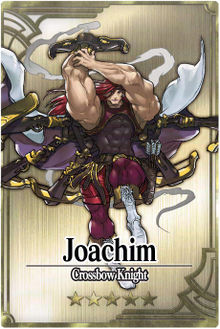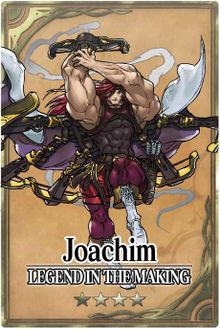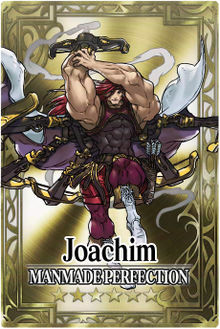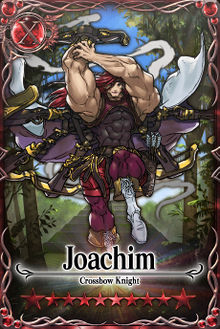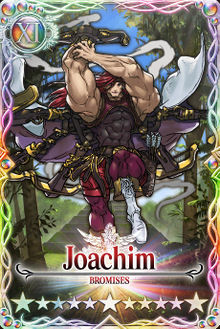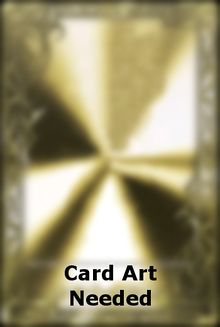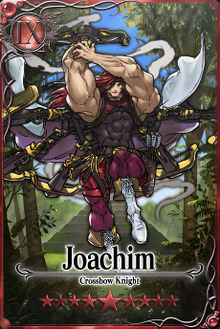Difference between revisions of "Sales Template 5"
m (→Preview: typo) |
m (→Preview: I noticed it was kind of broken so I fixed it) |
||
| Line 200: | Line 200: | ||
|-| | |-| | ||
| − | + | Manual Demo= | |
{| class="wikitable" style="text-align:center" | {| class="wikitable" style="text-align:center" | ||
! colspan="5" style="font-size: 20px" | Black = Fresh, <span style="color:Purple;">Purple</span> = Leveled, <span style="color:Blue;">Blue</span> = Maxed, <span style="color:Green;">Green</span> = MLB'd | ! colspan="5" style="font-size: 20px" | Black = Fresh, <span style="color:Purple;">Purple</span> = Leveled, <span style="color:Blue;">Blue</span> = Maxed, <span style="color:Green;">Green</span> = MLB'd | ||
| Line 208: | Line 208: | ||
| colspan="3"| [[File:Joachim_card.jpg|link=Joachim|220px]] | | colspan="3"| [[File:Joachim_card.jpg|link=Joachim|220px]] | ||
|- | |- | ||
| − | | style="width:40px"| Lv1|| style="width:10px" colspan="2"| [[:Category:Artist:Hideo_Minaba]] | + | | style="width:40px"| Lv1|| style="width:10px" colspan="2"| [[:Category:Artist:Hideo_Minaba|Hideo Minaba]] |
|- | |- | ||
| style="width:10px" colspan="2"| Looks cool || style="width:40px"| '''999''' | | style="width:10px" colspan="2"| Looks cool || style="width:40px"| '''999''' | ||
| Line 216: | Line 216: | ||
| colspan="3"| [[File:Joachim_4_card.jpg|link=Joachim_4|220px]] | | colspan="3"| [[File:Joachim_4_card.jpg|link=Joachim_4|220px]] | ||
|- | |- | ||
| − | | style="width:40px"| Lv3|| style="width:10px" colspan="2"| [[:Category:Artist:Hideo_Minaba]] | + | | style="width:40px"| Lv3|| style="width:10px" colspan="2"| [[:Category:Artist:Hideo_Minaba|Hideo Minaba]] |
|- | |- | ||
| style="width:10px" colspan="2"| Eats raw eggs || style="width:40px"| '''999''' | | style="width:10px" colspan="2"| Eats raw eggs || style="width:40px"| '''999''' | ||
| Line 233: | Line 233: | ||
| colspan="3"| [[File:Joachim_10_m_card.jpg|link=Joachim_10_m|220px]] | | colspan="3"| [[File:Joachim_10_m_card.jpg|link=Joachim_10_m|220px]] | ||
|- | |- | ||
| − | | style="width:40px"| Lv240 || style="width:10px" colspan="2"| [[:Category:Artist:Hideo_Minaba]] | + | | style="width:40px"| Lv240 || style="width:10px" colspan="2"| [[:Category:Artist:Hideo_Minaba|Hideo Minaba]] |
|- | |- | ||
| style="width:10px" colspan="2"| Has crossbow for arm || style="width:40px"| '''999''' | | style="width:10px" colspan="2"| Has crossbow for arm || style="width:40px"| '''999''' | ||
| Line 248: | Line 248: | ||
|-| | |-| | ||
| − | + | Template Demo= | |
{{Sales_5_Header}} | {{Sales_5_Header}} | ||
| − | {{Sales_5|Aaa|Level|Hideo Minaba| | + | {{Sales_5|Aaa|Level|Hideo Minaba|Typos don't break everything|99}} |
| − | {{Sales_5|Joachim_4|1|Hideo Minaba| | + | {{Sales_5|Joachim_4|1|Hideo Minaba|Black is fresh|99}} |
| − | {{Sales_5|Joachim|23|Hideo Minaba| | + | {{Sales_5|Joachim|23|Hideo Minaba|Purple is somewhat leveled|999}} |
| − | {{Sales_5|Joachim_6|120|Hideo Minaba| | + | {{Sales_5|Joachim_6|120|Hideo Minaba|Blue is maxed|999}} |
| − | {{Sales_5_m|Joachim_9_m|200|Hideo Minaba| | + | {{Sales_5_m|Joachim_9_m|200|Hideo Minaba|Green is MLB'd|999}} |
|- | |- | ||
{{Sales_5_m|Joachim_10_m|200|Hideo Minaba|reserved|999}} | {{Sales_5_m|Joachim_10_m|200|Hideo Minaba|reserved|999}} | ||
| − | {{Sales_5|Joachim_11|220| | + | {{Sales_5|Joachim_11|220|always hyperlinks|sold|9999}} |
|} | |} | ||
[[Category:Data Templates]] | [[Category:Data Templates]] | ||
Latest revision as of 22:48, 21 December 2018
This is very similar to Sales Template 4, but replaces the "Ascension" field with a hyperlink to the "Artist" and swaps the placement of the "Notes" and "Price" fields to include more text.
(It also uses a lot of conditional statements that can be pretty finicky, so if you encounter problems let Jarrbox know!)
[edit] FOR UNITS:To use the template, copy the format below and paste it in the Edit tab on your User Page, replacing the "CardName", "Level", "Artist", "Notes", and "Price" fields with your units' information and replacing the "5★" and "6★" text with your units' rarity. Keep in mind that the "Level" field becomes case-sensitive after inputting a card name! (you can only enter numbers):
<tabber>
|-|
5★=
{{Sales_5_Header}}
{{Sales_5|CardName|Level|Artist|Notes|Price}}
{{Sales_5|CardName|Level|Artist|Notes|Price}}
{{Sales_5|CardName|Level|Artist|Notes|Price}}
{{Sales_5|CardName|Level|Artist|Notes|Price}}
{{Sales_5|CardName|Level|Artist|Notes|Price}}
|-
{{Sales_5|CardName|Level|Artist|Notes|Price}}
{{Sales_5|CardName|Level|Artist|Notes|Price}}
{{Sales_5|CardName|Level|Artist|Notes|Price}}
{{Sales_5|CardName|Level|Artist|Notes|Price}}
{{Sales_5|CardName|Level|Artist|Notes|Price}}
|}
|-|
6★=
{{Sales_5_Header}}
{{Sales_5|CardName|Level|Artist|Notes|Price}}
{{Sales_5|CardName|Level|Artist|Notes|Price}}
{{Sales_5|CardName|Level|Artist|Notes|Price}}
{{Sales_5|CardName|Level|Artist|Notes|Price}}
{{Sales_5|CardName|Level|Artist|Notes|Price}}
|-
{{Sales_5|CardName|Level|Artist|Notes|Price}}
{{Sales_5|CardName|Level|Artist|Notes|Price}}
{{Sales_5|CardName|Level|Artist|Notes|Price}}
{{Sales_5|CardName|Level|Artist|Notes|Price}}
{{Sales_5|CardName|Level|Artist|Notes|Price}}
|}
</tabber>
|
[edit] FOR MONSTERS:To use the template, copy the format below and paste it in the Edit tab on your User Page, replacing the "CardName", "Level", "Artist", "Notes", and "Price" fields with your monsters' information and replacing the "5★" and "6★" text with your monsters' rarity. Keep in mind that the "Level" field becomes case-sensitive after inputting a card name! (you can only enter numbers):
<tabber>
|-|
5★=
{{Sales_5_Header}}
{{Sales_5_m|CardName|Level|Artist|Notes|Price}}
{{Sales_5_m|CardName|Level|Artist|Notes|Price}}
{{Sales_5_m|CardName|Level|Artist|Notes|Price}}
{{Sales_5_m|CardName|Level|Artist|Notes|Price}}
{{Sales_5_m|CardName|Level|Artist|Notes|Price}}
|-
{{Sales_5_m|CardName|Level|Artist|Notes|Price}}
{{Sales_5_m|CardName|Level|Artist|Notes|Price}}
{{Sales_5_m|CardName|Level|Artist|Notes|Price}}
{{Sales_5_m|CardName|Level|Artist|Notes|Price}}
{{Sales_5_m|CardName|Level|Artist|Notes|Price}}
|}
|-|
6★=
{{Sales_5_Header}}
{{Sales_5_m|CardName|Level|Artist|Notes|Price}}
{{Sales_5_m|CardName|Level|Artist|Notes|Price}}
{{Sales_5_m|CardName|Level|Artist|Notes|Price}}
{{Sales_5_m|CardName|Level|Artist|Notes|Price}}
{{Sales_5_m|CardName|Level|Artist|Notes|Price}}
|-
{{Sales_5_m|CardName|Level|Artist|Notes|Price}}
{{Sales_5_m|CardName|Level|Artist|Notes|Price}}
{{Sales_5_m|CardName|Level|Artist|Notes|Price}}
{{Sales_5_m|CardName|Level|Artist|Notes|Price}}
{{Sales_5_m|CardName|Level|Artist|Notes|Price}}
|}
</tabber>
|
Also note that you are able to use both the Sales_5 and Sales_5_m in the same table, if desired.
To customize this format, copy the format below and paste it in the Edit tab on your User Page, replacing the "NAME", "LEVEL", "ARTIST", "PRICE", and "NOTES" text with your cards' information and replacing the "5★" and "6★" text with your cards' rarity:
<tabber>
|-|
5★=
{| class="wikitable" style="text-align:center"
! colspan="5" style="font-size: 20px" | Black = Fresh, <span style="color:Purple;">Purple</span> = Leveled, <span style="color:Blue;">Blue</span> = Maxed, <span style="color:Green;">Green</span> = MLB'd
|-
|
{| style="border:2px solid black; background: #e0e0e0"
| colspan="3"| [[File:NAME_card.jpg|link=NAME|220px]]
|-
| style="width:40px"| LEVEL || style="width:10px" colspan="2"| ARTIST
|-
| style="width:10px" colspan="2"| NOTES (x {# IN STOCK}) || style="width:40px"| '''PRICE'''
|}
|
{| style="border:2px solid purple; background: #ede3ef"
| colspan="3"| [[File:NAME_card.jpg|link=NAME|220px]]
|-
| style="width:40px"| LEVEL || style="width:10px" colspan="2"| ARTIST
|-
| style="width:10px" colspan="2"| NOTES (x {# IN STOCK}) || style="width:40px"| '''PRICE'''
|}
|
{| style="border:2px solid blue; background: #e3e5ef"
| colspan="3"| [[File:NAME_card.jpg|link=NAME|220px]]
|-
| style="width:40px"| LEVEL || style="width:10px" colspan="2"| ARTIST
|-
| style="width:10px" colspan="2"| NOTES (x {# IN STOCK}) || style="width:40px"| '''PRICE'''
|}
|- <!-- This starts the next row -->
|
{| style="border:2px solid green; background: #e3efe3"
| colspan="3"| [[File:NAME_card.jpg|link=NAME|220px]]
|-
| style="width:40px"| LEVEL || style="width:10px" colspan="2"| ARTIST
|-
| style="width:10px" colspan="2"| NOTES (x {# IN STOCK}) || style="width:40px"| '''PRICE'''
|}
|
{| style="border:2px solid red; background: #f9bbbb"
| colspan="3"| [[File:NAME_card.jpg|link=NAME|220px]]
|-
| style="width:40px"| LEVEL || style="width:10px" colspan="2"| ARTIST
|-
| style="width:10px" colspan="2"| NOTES (x {# IN STOCK}) || style="width:40px"| '''PRICE'''
|}
|}
|-|
6★=
{| class="wikitable" style="text-align:center"
! colspan="5" style="font-size: 20px" | Black = Fresh, <span style="color:Purple;">Purple</span> = Leveled, <span style="color:Blue;">Blue</span> = Maxed, <span style="color:Green;">Green</span> = MLB'd
|-
|
{| style="border:2px solid black; background: #e0e0e0"
| colspan="3"| [[File:NAME_card.jpg|link=NAME|220px]]
|-
| style="width:40px"| LEVEL || style="width:10px" colspan="2"| ARTIST
|-
| style="width:10px" colspan="2"| NOTES (x {# IN STOCK}) || style="width:40px"| '''PRICE'''
|}
|
{| style="border:2px solid purple; background: #ede3ef"
| colspan="3"| [[File:NAME_card.jpg|link=NAME|220px]]
|-
| style="width:40px"| LEVEL || style="width:10px" colspan="2"| ARTIST
|-
| style="width:10px" colspan="2"| NOTES (x {# IN STOCK}) || style="width:40px"| '''PRICE'''
|}
|
{| style="border:2px solid blue; background: #e3e5ef"
| colspan="3"| [[File:NAME_card.jpg|link=NAME|220px]]
|-
| style="width:40px"| LEVEL || style="width:10px" colspan="2"| ARTIST
|-
| style="width:10px" colspan="2"| NOTES (x {# IN STOCK}) || style="width:40px"| '''PRICE'''
|}
|- <!-- This starts the next row -->
|
{| style="border:2px solid green; background: #e3efe3"
| colspan="3"| [[File:NAME_card.jpg|link=NAME|220px]]
|-
| style="width:40px"| LEVEL || style="width:10px" colspan="2"| ARTIST
|-
| style="width:10px" colspan="2"| NOTES (x {# IN STOCK}) || style="width:40px"| '''PRICE'''
|}
|
{| style="border:2px solid red; background: #f9bbbb"
| colspan="3"| [[File:NAME_card.jpg|link=NAME|220px]]
|-
| style="width:40px"| LEVEL || style="width:10px" colspan="2"| ARTIST
|-
| style="width:10px" colspan="2"| NOTES (x {# IN STOCK}) || style="width:40px"| '''PRICE'''
|}
|}
</tabber>
[edit] Preview
| Black = Fresh, Purple = Leveled, Blue = Maxed, Green = MLB'd | |||||||||||||||||||||||||||||
|---|---|---|---|---|---|---|---|---|---|---|---|---|---|---|---|---|---|---|---|---|---|---|---|---|---|---|---|---|---|
|
|
| |||||||||||||||||||||||||||
|
| ||||||||||||||||||||||||||||
| Black = Fresh, Purple = Leveled, Blue = Maxed, Green = MLB'd | |||||||||||||||||||||||||||||||||||||||||||||||||
|---|---|---|---|---|---|---|---|---|---|---|---|---|---|---|---|---|---|---|---|---|---|---|---|---|---|---|---|---|---|---|---|---|---|---|---|---|---|---|---|---|---|---|---|---|---|---|---|---|---|
|
|
|
|
| |||||||||||||||||||||||||||||||||||||||||||||
|
| ||||||||||||||||||||||||||||||||||||||||||||||||