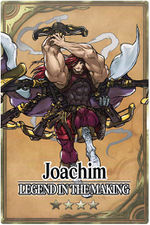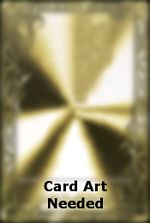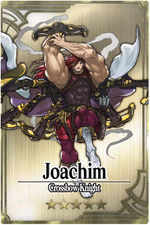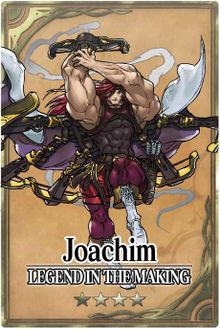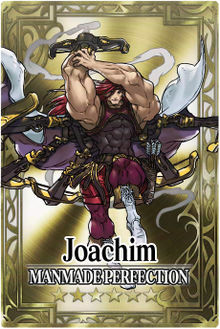Sales Template 6
This template is more for empowerable units than anything else, although using it for any other rarity won't break everything (except monsters, they will probably break this). There are two separate inputs for the level and price of a card, but both share the same "notes" field. Also note that it does not have any fancy color-changing borders like Sales Template 4 or 5, but still has the "sold" and "reserved" logic.
FOR UNITS:To use the template, copy the format below and paste it in the Edit tab on your User Page, replacing the "CardName", "Level1", "Price1", "Level2", "Price2", and "Notes" fields with your units' information and replacing the "5★" and "6★" text with your units' rarity. Keep in mind that the "Level" field becomes case-sensitive after inputting a card name! (you can only enter numbers):
<tabber>
|-|
5★=
{{Sales_5_Header}}
{{Sales_6|CardName|Level1|Price1|Level2|Price2|Notes}}
{{Sales_6|CardName|Level1|Price1|Level2|Price2|Notes}}
{{Sales_6|CardName|Level1|Price1|Level2|Price2|Notes}}
{{Sales_6|CardName|Level1|Price1|Level2|Price2|Notes}}
{{Sales_6|CardName|Level1|Price1|Level2|Price2|Notes}}
|-
{{Sales_6|CardName|Level1|Price1|Level2|Price2|Notes}}
{{Sales_6|CardName|Level1|Price1|Level2|Price2|Notes}}
{{Sales_6|CardName|Level1|Price1|Level2|Price2|Notes}}
{{Sales_6|CardName|Level1|Price1|Level2|Price2|Notes}}
{{Sales_6|CardName|Level1|Price1|Level2|Price2|Notes}}
|}
|-|
6★=
{{Sales_5_Header}}
{{Sales_6|CardName|Level1|Price1|Level2|Price2|Notes}}
{{Sales_6|CardName|Level1|Price1|Level2|Price2|Notes}}
{{Sales_6|CardName|Level1|Price1|Level2|Price2|Notes}}
{{Sales_6|CardName|Level1|Price1|Level2|Price2|Notes}}
{{Sales_6|CardName|Level1|Price1|Level2|Price2|Notes}}
|-
{{Sales_6|CardName|Level1|Price1|Level2|Price2|Notes}}
{{Sales_6|CardName|Level1|Price1|Level2|Price2|Notes}}
{{Sales_6|CardName|Level1|Price1|Level2|Price2|Notes}}
{{Sales_6|CardName|Level1|Price1|Level2|Price2|Notes}}
{{Sales_6|CardName|Level1|Price1|Level2|Price2|Notes}}
|}
</tabber>
|
FOR MONSTERS:I really advise against using this template for monsters since they do not have any empowered forms. You can use either Sales Template 4 or Sales Template 5 since they are made for monsters. But let Jarrbox know if you absolutely need monsters in this format for some weird reason. |
Note that for Sales Templates 3 and above, you can mix and match the parser commands. (e.g. Using {{Sales_4_Header}} with {{Sales_5_m}} and {{Sales_6}})
To customize this format, copy the format below and paste it in the Edit tab on your User Page, replacing the "NAME", "LEVEL", "PRICE", and "NOTES" text with your cards' information and replacing the "5★" and "6★" text with your cards' rarity:
<tabber>
|-|
5★=
{| class="wikitable" style="text-align:center"
! colspan="5" style="font-size: 20px" | Black = Fresh, <span style="color:Purple;">Purple</span> = Leveled, <span style="color:Blue;">Blue</span> = Maxed, <span style="color:Green;">Green</span> = MLB'd
|-
|
{| style="border:2px solid black; background: #e0e0e0; width:316px"
| colspan="4"| [[File:NAME_card.jpg|link=NAME|150px]][[File:NAME_mlb_card.jpg|link=NAME|150px]]
|-
| style="width:40px"| LEVEL || style="width:110px"| '''Price: PRICE''' || style="width:40px"| LEVEL || style="width:110px"| '''Price: PRICE'''
|-
| colspan="4"| NOTES
|}
|
{| style="border:2px solid black; background: #e0e0e0; width:316px"
| colspan="4"| [[File:NAME_card.jpg|link=NAME|150px]][[File:NAME_mlb_card.jpg|link=NAME|150px]]
|-
| style="width:40px"| LEVEL || style="width:110px"| '''Price: PRICE''' || style="width:40px"| LEVEL || style="width:110px"| '''Price: PRICE'''
|-
| colspan="4"| NOTES
|}
|
{| style="border:2px solid black; background: #e0e0e0; width:316px"
| colspan="4"| [[File:NAME_card.jpg|link=NAME|150px]][[File:NAME_mlb_card.jpg|link=NAME|150px]]
|-
| style="width:40px"| LEVEL || style="width:110px"| '''Price: PRICE''' || style="width:40px"| LEVEL || style="width:110px"| '''Price: PRICE'''
|-
| colspan="4"| NOTES
|}
|- <!-- This starts the next row -->
|
{| style="border:2px solid black; background: #e0e0e0; width:316px"
| colspan="4"| [[File:NAME_card.jpg|link=NAME|150px]][[File:NAME_mlb_card.jpg|link=NAME|150px]]
|-
| style="width:40px"| LEVEL || style="width:110px"| '''Price: PRICE''' || style="width:40px"| LEVEL || style="width:110px"| '''Price: PRICE'''
|-
| colspan="4"| NOTES
|}
|
{| style="border:2px solid black; background: #e0e0e0; width:316px"
| colspan="4"| [[File:NAME_card.jpg|link=NAME|150px]][[File:NAME_mlb_card.jpg|link=NAME|150px]]
|-
| style="width:40px"| LEVEL || style="width:110px"| '''Price: PRICE''' || style="width:40px"| LEVEL || style="width:110px"| '''Price: PRICE'''
|-
| colspan="4"| NOTES
|}
|}
|-|
6★=
{| class="wikitable" style="text-align:center"
! colspan="5" | Enter Your Text Here
|-
|
{| style="border:2px solid black; background: #e0e0e0; width:316px"
| colspan="4"| [[File:NAME_card.jpg|link=NAME|150px]][[File:NAME_mlb_card.jpg|link=NAME|150px]]
|-
| style="width:40px"| LEVEL || style="width:110px"| '''Price: PRICE''' || style="width:40px"| LEVEL || style="width:110px"| '''Price: PRICE'''
|-
| colspan="4"| NOTES
|}
|
{| style="border:2px solid black; background: #e0e0e0; width:316px"
| colspan="4"| [[File:NAME_card.jpg|link=NAME|150px]][[File:NAME_mlb_card.jpg|link=NAME|150px]]
|-
| style="width:40px"| LEVEL || style="width:110px"| '''Price: PRICE''' || style="width:40px"| LEVEL || style="width:110px"| '''Price: PRICE'''
|-
| colspan="4"| NOTES
|}
|
{| style="border:2px solid black; background: #e0e0e0; width:316px"
| colspan="4"| [[File:NAME_card.jpg|link=NAME|150px]][[File:NAME_mlb_card.jpg|link=NAME|150px]]
|-
| style="width:40px"| LEVEL || style="width:110px"| '''Price: PRICE''' || style="width:40px"| LEVEL || style="width:110px"| '''Price: PRICE'''
|-
| colspan="4"| NOTES
|}
|- <!-- This starts the next row -->
|
{| style="border:2px solid black; background: #e0e0e0; width:316px"
| colspan="4"| [[File:NAME_card.jpg|link=NAME|150px]][[File:NAME_mlb_card.jpg|link=NAME|150px]]
|-
| style="width:40px"| LEVEL || style="width:110px"| '''Price: PRICE''' || style="width:40px"| LEVEL || style="width:110px"| '''Price: PRICE'''
|-
| colspan="4"| NOTES
|}
|
{| style="border:2px solid red; background: #f9bbbb; width:316px"
| colspan="4"| [[File:NAME_card.jpg|link=NAME|150px]][[File:NAME_mlb_card.jpg|link=NAME|150px]]
|-
| style="width:40px"| LEVEL || style="width:110px"| '''Price: PRICE''' || style="width:40px"| LEVEL || style="width:110px"| '''Price: PRICE'''
|-
| colspan="4"| NOTES
|}
|}
</tabber>
Preview
| Using Different Headers | |||||||||||||||||||||||||
|---|---|---|---|---|---|---|---|---|---|---|---|---|---|---|---|---|---|---|---|---|---|---|---|---|---|
|
| ||||||||||||||||||||||||
|
| ||||||||||||||||||||||||
|
| ||||||||||||||||||||||||